How to easily change the push buttons on Super Tab-Lok and Smart-Lok Extension Poles.
 Insert the blade of a small screwdriver between the button and lock housing and gently pry the button upwards. Remove the diaphragm and brass pin, clean them if reusing. Clean up any dried paint inside and around the outside of the housing. Reinsert the diaphragm or place a new diaphragm into the seat. The pin should lock into one of the holes in the aluminum tube. Insert the button at a slight angle with the tab aligned with the guide slot inside the housing. Then press the edge of the button and it should snap into place.
Insert the blade of a small screwdriver between the button and lock housing and gently pry the button upwards. Remove the diaphragm and brass pin, clean them if reusing. Clean up any dried paint inside and around the outside of the housing. Reinsert the diaphragm or place a new diaphragm into the seat. The pin should lock into one of the holes in the aluminum tube. Insert the button at a slight angle with the tab aligned with the guide slot inside the housing. Then press the edge of the button and it should snap into place.
For assistance determining if this is the part you need contact Customer Service at 816-537-6777 then dial option 3 for customer service.

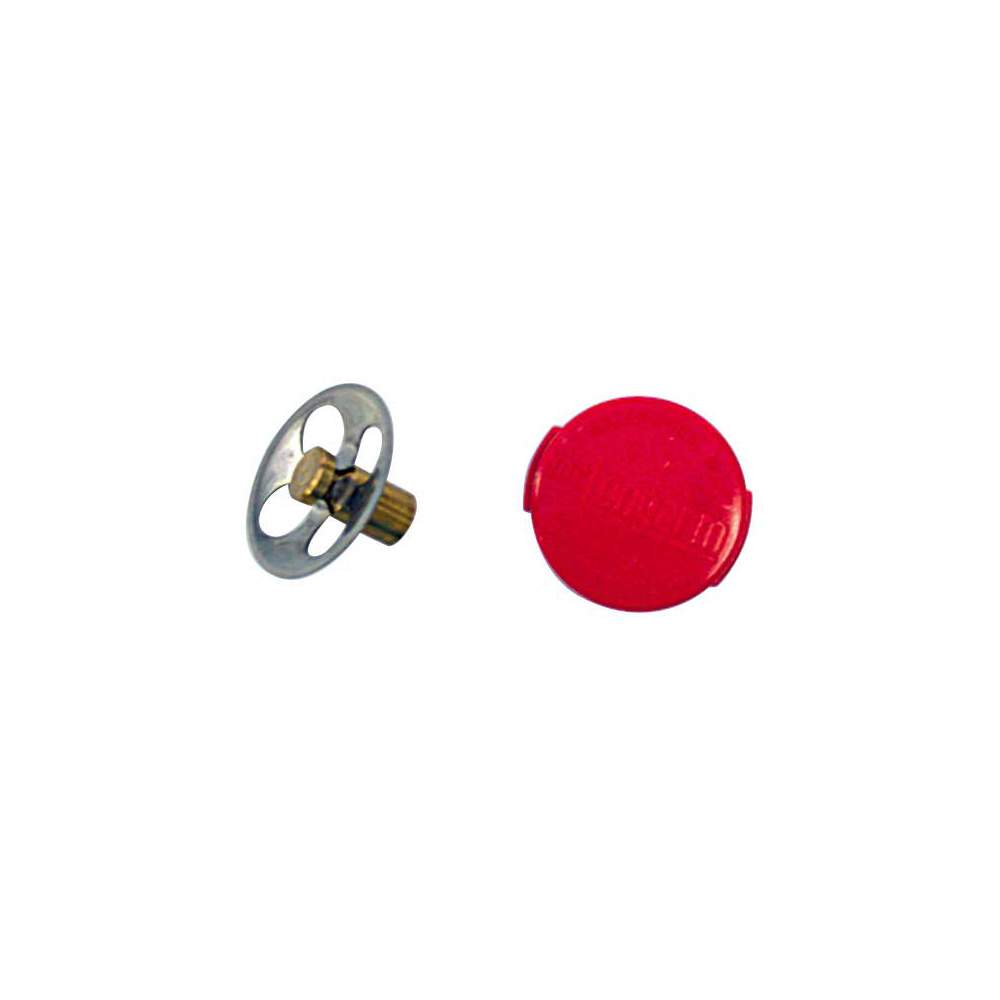



Nice customer service! Parts came very fast, should last very long time. Thank you!
You are very welcome, happy we could help. Thank you for the great review, have a wonderful day!
This made an unusable tool into a like new tool!
Bravo!
Thank you so much for your enthusiastic product review, glad we could help. We appreciate you!
Kit itself was the exact right part I needed, however charging $16.00 in shipping for a $3.90 part that weights an ounce or two is ridiculous